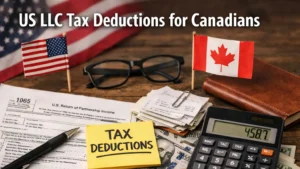You run a busy online store, and here we are to help small-to-medium DTC brands pick cheap, easy setup tools. But here’s the shocker: 68% of growing merchants skip this key piece. They miss integrations that spot trends and personalize buys. That costs them 22% in lost revenue.
We at SAL Accounting break it down in this post. You learn how to use them throughout your workflows. We cover top picks by category, simple comparisons, real use cases, and pro tips to automate your accounting, marketing, fulfillment, and beyond.
Quick Takeaways
- Connect your Shopify store with smart apps to save time and avoid errors.
- Use A2X to sync Shopify sales with QuickBooks or Xero automatically.
- Set up Klaviyo to send personalized emails and recover abandoned carts.
- Manage shipping and labels easily with ShipStation.
- Track profits and ad performance with Triple Whale dashboards.
Why Shopify Integrations Are Crucial for Your E-commerce Store
You manage orders, stock, and ads daily. Shopify integrations fix the chaos. They link your store to tools that sync data smoothly. No more errors or endless tabs open. These integrations free you up. They automate the tough parts and let you focus on growth. Key benefits for e-commerce sellers include:
- Automate grunt work: Handle accounting or shipping without spreadsheets.
- Scale smart: AI predicts trends, personalizes emails, and boosts revenue 22% (missed by 68% of merchants).
- Save cash: Pick cheap starters that grow with your SKUs and team.
Talk to our e-commerce accountant in Toronto to fix your Shopify integrations and save hours on taxes.
Top Shopify Integration Trends to Scale Your E-commerce Store
Shopify integrations change fast. AI turns from extra to key. Headless setups and voice search tools grow big. DTC sellers count on multi-channel links, like TikTok Shop. You can gain more from the Shopify seller tax guide (2025). You get ahead with these key trends to grab:
- AI Takes Charge: Klaviyo’s smart flows spot churn 40% better. Don’t join the 68% who miss out; you add revenue with less work.
- Eco-Tracking Grows: Apps like CarbonClick track carbon footprints. Canadian brands connect it to GST benefits for green sales.
- Headless Speed: Pair with Next.js for quicker pages. Stores with lots of SKUs see 15% more buys from fast loads.
Pro Tip: Audit your stack each year and swap old apps for AI ones like Triple Whale. Prepare for global sales with EU-safe Omnisend for easy cross-border steps. Budget 10% of your ad spend on top picks. You get 3x ROI in the first year. Automating your Shopify accounting will help a lot.
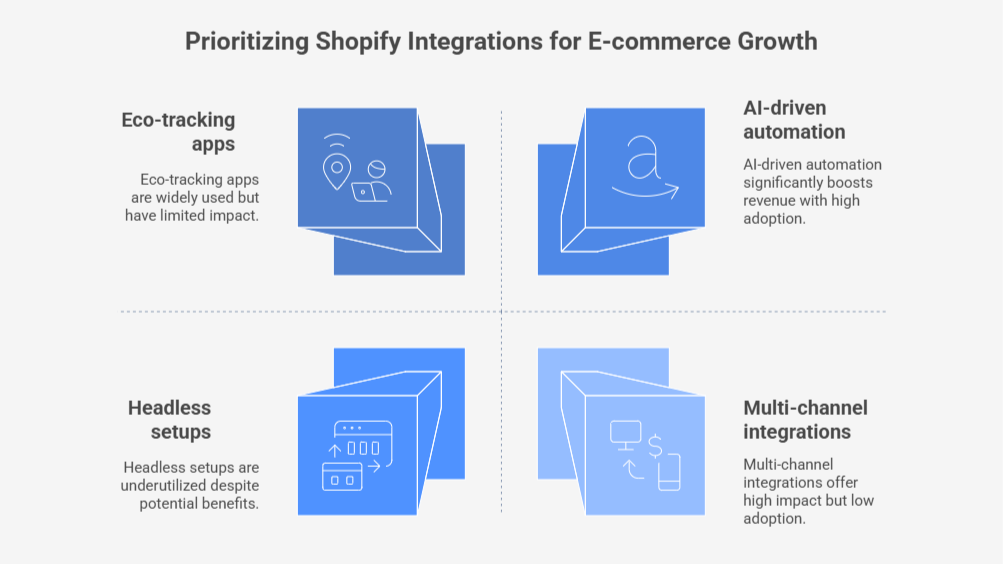
Shopify Accounting Tools: Automate Your Finances for Seamless Operations
These Shopify accounting tools sync sales to your books fast. You can also check the list of the seven best Shopify accounting software and use them easily. Meet the top picks that handle payouts and taxes with zero hassle.
1. A2X: Your Go-To for Payout Matching
It auto-reconciles Shopify fees and deposits to QuickBooks or Xero. Setup takes 15 minutes. Starts at $19/month.
Use Cases:
- Dropshipper: Match AliExpress orders daily. Catch mismatches before tax time.
- US brand: Track ad spend deductions. Save 5 hours weekly.
Benefits: Dead-simple interface lets you drag and drop settings (no tech headaches). 4.8/5 G2 rating. Scales to $100K+ sales.
2. Synder: Multi-Channel Sync Master
It pulls data from Shopify, Amazon, and Etsy into one feed. You don’t need to worry about taxes for Amazon sellers in the US and Canada with it. Integrates with 10+ ERPs. Starts at $29/month.
Use Cases:
- Canadian Multi-channel Seller: You pull sales data from Shopify, Amazon, and Etsy into one spot. File GST taxes across all platforms without double-checking and keep everything compliant and stress-free.
- Team Lead: You auto-create reports for audits with a click. Pull up numbers quickly, so you spot issues early and keep records clean.
Benefits: It manages big batches of SKUs without slowing down, so your store runs smoothly even as orders pile up. Jump into the free trial to see it in action with no risk, just easy testing.
| Feature | A2X | Synder |
| Starter Price | $19/month | $29/month |
| Best For | Single-store matching | Multi-platform sync |
| Setup Time | 15 mins | 20 mins |
Pro Tip: Start with A2X if you’re solo. Switch to Synder for teams. Always link to Xero for compliance and boost accuracy by 30%. Gain more information about integrations with Xero and how to sync your store.
Must-Have Shopify Marketing Apps: Boost Engagement and Sales
These top Shopify tools automate outreach. They nurture leads and recover carts. Meet Klaviyo and Omnisend. Both pack AI for 2025 wins.
3. Klaviyo: Email and SMS Powerhouse
It builds segments from Shopify data. Klaviyo Sends personalized flows (download). Starts free, scales to $100/month. It takes 20 minutes to set up.
Use Cases:
- DTC Brand: You set up emails that nudge folks about forgotten cart items. They return and finish the buy. You grab those sales you almost missed.
- Dropshipper: You sort customers by past buys. You send custom deals that fit their style. They shop again and stick around longer. Have a look at e-commerce accounting practices in 2025, too.
Benefits: AI optimizes send times. 4.7/5 G2 rating. Handles 10K+ contacts easily.
4. Omnisend: Omnichannel All-Star
It blends email, SMS, and push across channels. Pulls Shopify events for automations. Starts free, up to $59/month.
Use Cases:
- Canadian Seller: You sync loyalty points right to customer texts. They earn rewards easily, so more folks join your list and stay engaged.
- Multichannel Team: You auto-send surveys after buys across channels. Get quick feedback that helps fix issues, so customers stick around longer.
Benefits: Build campaigns with simple drag-and-drop with no tech skills needed. It’s ready for U.S. and Canada privacy rules, keeping your data safe. Users rave about its smooth setup and solid support.
| Feature | Klaviyo | Omnisend |
| Starter Price | Free/$45/month | Free/$59/month |
| Best For | Deep segmentation | Multi-channel blasts |
| Setup Time | 20 mins | 15 mins |
Pro Tip: Pick Klaviyo for data-heavy DTC. Use Omnisend if you mix channels. Test flows on 10% of the list, spikes open 20%.
Shopify Fulfillment Integrations: Streamline Order Processing and Shipping
These must-have Shopify apps sync stock and ship smart. They prevent glitches across channels. Enter ShipStation and Stocky. Both scale with your rising SKUs.
5. ShipStation: Shipping Streamliner
It batches labels and tracks from Shopify to carriers. Integrates UPS/FedEx (FedEx vs UPS). Starts at $9/ 9/month. Setup: 10 minutes.
Use Cases:
- Dropshipper: You auto-route orders from AliExpress straight to your carriers. Shipments move faster, so customers get items quicker without waiting.
- DTC Brand: You print stacks of labels at once for busy holidays. Handle the rush easily, so you keep up with all the incoming orders.
Benefits: Compare carrier rates to pick the cheapest option. It saves you money on each shipment. Users love the simple setup and fast help.
6. Stocky: Inventory Boss
It forecasts demand and alerts to low stock via the Shopify API. Manages variants easily. Starts at $29/month.
Use Cases:
- Canadian Seller: You sync stock counts between Walmart and Shopify in real time. This keeps numbers straight, so you skip GST mix-ups and file taxes smoothly. HST/GST returns in Canada can be tricky.
- Team with 500+ SKUs: You auto-build kits from your inventory. Match items quickly without manual checks, so orders go out right every time.
Benefits: Grab the mobile app to check stock anytime from your phone. Basics come free, so you start without spending. Users call it a lifesaver for busy days.
| Feature | ShipStation | Stocky |
| Starter Price | $9/month | $29/month |
| Best For | Order shipping | Stock forecasting |
| Setup Time | 10 mins | 15 mins |
Pro Tip: Pair them for end-to-end flow. Start ShipStation solo if you’re shipping heavy, trims costs 15%.
Shopify Analytics and Reporting: Measure Success and Optimize Campaigns
Ads eat budget. But without clear metrics, you guess on ROAS. These Shopify integrations track everything. They reveal what’s working. Spotlight: Google Analytics 4 and Triple Whale. Both turn data into decisions. You may be able to use them for cash flow forecasts for small businesses.
7. Google Analytics 4: Free Insights Engine
Google Analytics 4 (GA4) tags Shopify events for traffic and conversions. AI spots trends. Totally free. Setup: 10 minutes via app.
Use Cases:
- DTC Starter: You track when shoppers ditch their carts. Make quick site fixes to pull them back and boost completed sales.
- Dropshipper: You check which ads bring clicks that convert. Cut the duds to save cash and focus on what works.
Benefits: Works smoothly on phones, tablets, or desktops. Start small and grow without limits. Users say it’s a breeze to set up and keep running.
8. Triple Whale: E-Comm Analytics Pro
It unifies Shopify, ads, and email data. Builds custom dashboards. Starts at $99/month.
Use Cases:
- $10K/Month Brand: You predict revenue based on your SKUs. Spot hot sellers early to push more stock and grow sales fast.
- Canadian Team: You pull reports for cross-border sales in one click. Keep records tight to meet compliance rules without hassle.
Benefits: Triple Whale pinpoints exactly which ads or emails drive sales, clear and easy. AI sends alerts to catch issues quickly. Users love the slick setup and reliable data.
| Feature | Google Analytics 4 | Triple Whale |
| Starter Price | Free | $99/month |
| Best For | Basic tracking | Ad/ROI deep dives |
| Setup Time | 10 mins | 25 mins |
Pro Tip: Layer GA4 under Triple Whale for power users. Focus on LTV metrics—unlocks 30% smarter spends.
CRM and Customer Support: Build Loyalty and Improve Customer Relationships
These Shopify ecommerce apps centralize chats and profiles. They turn support into sales. Meet Gorgias and HubSpot. Both sync customer data seamlessly. In addition to learning the types and strategies of e-commerce taxes in Canada, you should know these apps, too.
9. Gorgias: Support Ticket Wizard
It pulls Shopify orders into live chat. Automates replies with macros. Starts at $10/month. Setup: 15 minutes.
Use Cases:
- DTC Seller: You handle refunds fast through email or tickets. Clear issues are quick to keep customers happy and coming back.
- Dropshipper: You tag repeat complainers in the system. Spot them early to fix problems and avoid negative reviews.
Benefits: AI offers reply suggestions to save you time on chats. It tackles tons of tickets without breaking a sweat. Users praise its smooth setup and reliable support.
10. HubSpot: CRM Freebie for Growth
It tracks leads from Shopify to deals. HubSpot Builds pipelines. Free core, $20/month pro.
Use Cases:
- Canadian Brand: You group top-spending VIP customers in your Shopify store. Send them special upsell offers to keep them hooked and buying more often.
- Team Scaling: You automatically track customer chats and emails. Clear your inbox fast, so your team focuses on growth, not repetitive messages.
Benefits: Choose from tons of ready-made email templates to save time. Connects smoothly with over 1,000 tools for a seamless workflow. Users love its easy setup and reliable performance.
Manage your store finances easily with our Shopify accounting services for Toronto residents.
| Feature | Gorgias | HubSpot |
| Starter Price | $10/month | Free/$20/month |
| Best For | Ticketing automation | Lead pipelines |
| Setup Time | 15 mins | 20 mins |
Pro Tip: Connect CRM via Shopify API: 1) Install app. 2) Map customer fields. 3) Test sync. Add Smile.io for loyalty—the world’s top with 100K+ installs.
Product Display & SEO: Increase Visibility and Drive Conversions
Support keeps customers coming back. But empty product pages chase them away. Buyers need real proof to pull the trigger. These top Shopify tools fix that with UGC and SEO boosts. They spark trust and drive more sales for DTC stores packed with SKUs. Meet Loox and Judge.me:
11. Loox: Photo Review Booster
It collects and displays user pics/videos on product pages. SEO-friendly. Starts at $9.99/month. Setup: 10 minutes. Also check the best bookkeeping tools for small business owners in Canada.
Use Cases:
- DTC with 200+ SKUs: You auto-pull customer photos for each product variant. Display them on your Shopify pages to spark trust and drive more sales.
- Dropshipper: You collect real photos from buyers to show AliExpress product quality. It reassures shoppers, so they hit “add to cart” confidently.
Benefits: Add slick review widgets with no coding hassle. Loox works great on phones for smooth U.S./Canada browsing. Users love its fast setup and clean look.
12. Judge.me: UGC Speed Demon
It grabs reviews from emails or imports. Adds stars/ratings. Free starter, $15/month pro.
Use Cases:
- Canadian Brand: You add SEO tags to reviews for better Google rankings. Your Shopify store pops up higher in local searches, drawing more nearby buyers.
- Scaling Team: You manage hundreds of weekly reviews with ease. Approve or edit them quickly to keep your product pages clean and trustworthy.
Benefits: Import reviews in a snap with no delays. Make changes without coding skills. Users praise its speedy setup and reliable performance.
| Feature | Loox | Judge.me |
| Starter Price | $9.99/month | Free/$15/month |
| Best For | Visual UGC | Quick ratings |
| Setup Time | 10 mins | 5 mins |
Pro Tip: Stack with SEO apps like SEO Manager. Feature top reviews on PDP and jumps trust 25%.
Shopify Integrations by Workflow: How to Choose the Right Tools for Your Store
You checked out the app picks. Now find your fit. The best Shopify integrations for e-commerce save time and money. Start small and test quickly. This table matches them to you.
| Category | Top Pick | Starter Price | Scalability | Beginner Ease (1-5) |
| Accounting | A2X | $19/month | High | 5 |
| Marketing | Klaviyo | Free | High | 4 |
| Fulfillment | ShipStation | $9/month | Medium | 5 |
| Analytics | Triple Whale | $99/month | High | 3 |
| CRM/Support | Gorgias | $10/month | High | 4 |
| Product Display | Loox | $9.99/month | Medium | 5 |
Pro Tip: Start with A2X for cash flow, layer in Klaviyo’s AI Flows for 22% revenue gains—stick to free tiers until 500 orders/month. Share Triple Whale dashboards with your team, and audit OAuth security quarterly to keep GDPR-safe in the U.S./Canada.
How to Install and Set Up Shopify Integrations: A Step-by-Step Guide for Beginners
Apps deliver big wins. Setup can challenge beginners. These Shopify automation tools install in 30 minutes or less. No coding required. We guide you through each step clearly. You should also be careful about e-commerce accounting errors.
Go to the Shopify App Store for trusted picks. Back up your store first. It takes one click in the admin. This keeps your data safe if a glitch hits.
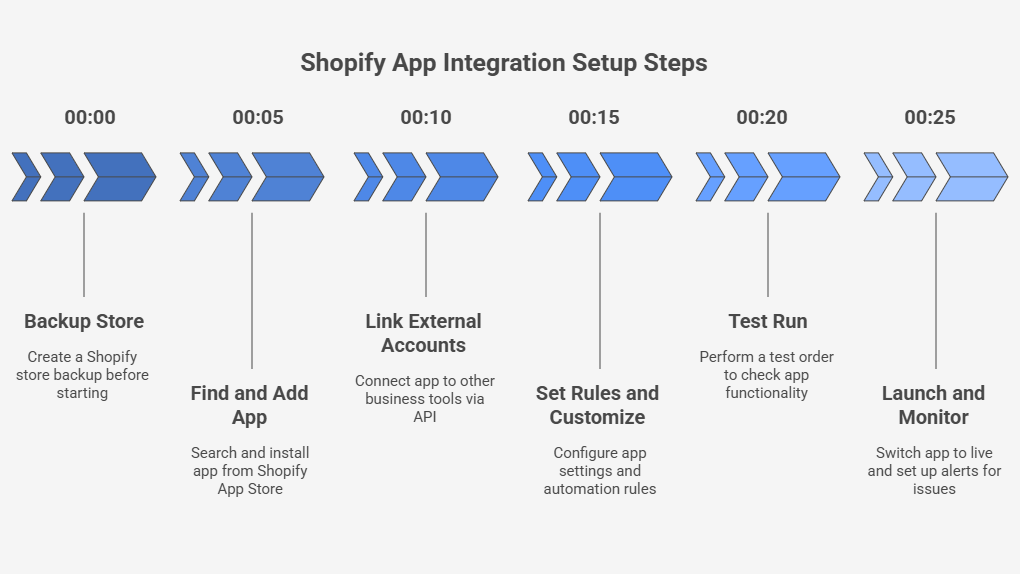
Step 1: Find and Add Your App
Log into your Shopify admin. Click “Apps,” then “Visit Shopify App Store.” Search terms like “email marketing” or “A2X accounting.” Choose an app with 4.5+ stars and 1K+ reviews. Click “Add app” and confirm. Check permissions. They show what data the app touches, like orders or customer emails.
Pitfall to Skip: App overload. Stick to 3-5 at first. Slows your site by 2-3 seconds and hurts sales and search rankings.
Step 2: Link External Accounts
The app opens a setup wizard once you add it. Enter login details for tools like QuickBooks, Xero, or Gmail. API keys let apps chat securely. They often fill in auto. Just copy from your other account. Click “Connect.” Wait 1-2 minutes for the sync check. This pulls your Shopify data over. You skip manual uploads.
Pitfall to Skip: Weak syncs. Double-check links for other channels (like ShipStation for Amazon). Miss it, and you get ghost stock or double orders.
Step 3: Set Rules and Customize
Jump into the settings now. Turn on key features. Think daily payout syncs for A2X or cart recovery emails for Klaviyo. Set limits, like emails only for carts over $50. Preview it on your store or dashboard. This fits the app to your DTC setup. You save fixes down the road.
Pitfall to Skip: Hidden fees. Free plans cap features. Klaviyo limits you to 250 contacts. Upgrade before you hit $10K/month to dodge shocks.
Step 4: Test Run
Make a fake order in Shopify. Use test mode so no real money moves. Run the app’s job, like printing a label in ShipStation. Check the logs or preview. Did the stock update? Did the email go out? Fix problems right here. This spots bugs before customers see them.
Pitfall to Skip: Rushed tests. Skip the dummy run, and errors hit real buys. Fix now to skip refunds or bad feedback.
Step 5: Launch and Monitor
Switch it to “live.” The app works quietly in the background. Set email alerts for trouble, like low stock in Stocky. Check in daily at first, then weekly. Tweak from what you see, like AI tweaks in Triple Whale. Good checks keep things running smoothly over time.
Pitfall to Skip: Blind monitoring. Skip alerts, and tiny problems grow big. Check weekly to stay on top and run at peak.
Case Study: Saving a Canadian Nonprofit with GST/HST Exemptions1
A Toronto Shopify store called SAL Accounting. They move $30K in fundraising gear. But they overcharged $3,900 in HST. The CRA tax number sits untagged. Donors complain loudly. An audit waits in the wings.
We step up: Check the GST/HST number with CRA’s tool. Tag “Zero-Tax-CA” right in Shopify. Build a “No-Tax Items” collection. Refund every cent of $3,900.
Result: Nonprofit skips the $3,900 HST bill. Donors stick around happy. The store avoids audits and exemptions kick in automatically. Smooth sailing. You can always keep your records accurate and organized with bookkeeping for e-commerce at SAL accounting.
Conclusion
The right Shopify integrations can make a big difference for your business in 2025. They help automate your accounting, marketing, and fulfillment, saving you time and reducing mistakes. This lets you focus on growing your store.
If you need help setting up the right integrations, contact us at SAL Accounting. We’ll help you get everything running smoothly and set your store up for growth.
*Hypothetical scenario
FAQ: Quick Answers on Shopify Integrations
Klaviyo for email marketing, A2X for accounting, and ShipStation for fulfillment top the list. They automate workflows and boost sales for DTC stores.
A2X syncs payouts to QuickBooks or Xero fast. Synder handles multi-channel data well. Both cut errors and start under $30/month.
Klaviyo leads with AI personalization and cart recovery. Omnisend adds SMS for multichannel reach. Start free and scale easily.
Yes, Stocky forecasts stock levels, and ShipStation routes orders. Use APIs to sync and prevent oversells in minutes.
1) Install the app like HubSpot. 2) Map customer and order data. 3) Test the sync. It takes 20 minutes for seamless upsells.
Smile.io wins with points, referrals, and VIP tiers. It has over 100K installs and easy setup for repeat buys.
Triple Whale excels in ad ROI and forecasts. Better Reports offers custom dashboards. Both export data for quick insights.
Very secure with OAuth 2.0 encryption and PCI/GDPR compliance. Vetted apps protect U.S./Canada data—audit quarterly for peace of mind.
- Hypothetical scenario ↩︎