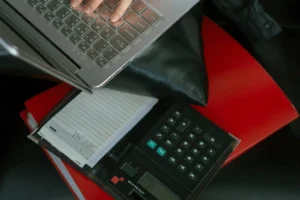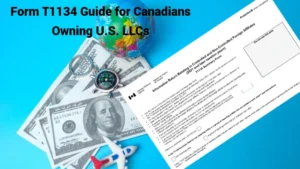Your online store is doing great. Orders are coming in, customers are happy, and you’re having fun. Then, sales tax shows up. How do you file sales tax in the US without getting stressed? Don’t worry; we’ve got you covered. The US doesn’t have a single sales tax like some countries. Instead, every state and town has its own rules, and there are lots of them.
This guide explains everything: how to file sales tax in the US, US sales tax filing for e-commerce, and sales tax compliance for online sellers. It’s step-by-step, in simple words. If it gets tricky, reach out to us at SAL Accounting anytime! If it gets tricky, reach out to us at SAL Accounting anytime to set up your U.S. business right!
Quick Takeaways
- Where You Owe Tax: Find out if your shop is connected to a state by having a location there or selling a lot, like $100,000 worth of stuff.
- Get Permits: Sign up online with each state’s tax website. It usually takes 1-3 weeks to get approved.
- Collect Tax Right: Use tools or your selling platform to add the right tax based on where your buyer lives.
- File on Time: Send the tax you collected by the 20th so you don’t get fined.
Sales Tax Compliance for Online Sellers: The Basics
Sales tax isn’t just a boring job you can skip. It’s a key part of keeping your online shop legal and safe. Here’s what you need to know to do it right.
What Is Sales Tax?
Sales tax is a small extra amount you add to what customers pay when they buy from you. Then you give it to the state instead of keeping it. Imagine you’re passing it along for the government. If you sell on Amazon or Etsy, you’ve got to understand this because forgetting it can cause problems. If you don’t collect it when you should, your buyers might have to pay a “use tax” later, but that’s their job—not yours unless you mess up. For example:
- California: Starts at 7.25%
- Texas: Starts at 6.25%
- Oregon: No sales tax
Each state does things its own way. You have to collect it wherever your shop has a connection, or what people call “nexus.”
Case Study: Oregon Artisan Soap Seller’s California Nightmare
The Problem: I had a client from Oregon who sold handmade soaps online. She was doing about $150,000 yearly, with 40% from California. She came to me in tears after getting a notice saying she owed $12,000 in back taxes and penalties.
What We Did: First, I calmed her down. In my experience, this panic is totally normal for first-time tax issues. We immediately got her a California seller’s permit and set up her Shopify to collect the right taxes. Then we negotiated with California, showing it was an honest mistake.
The Result: We got the penalties cut by 60%. Now, she tracks sales by state monthly, and we’ve registered her in four more states. She sleeps better knowing she’s covered! Read more about cross-border tax solutions for your shop.
How Sales Tax Rates Vary
Sales tax isn’t the same rate everywhere in a state. Cities and towns often add their own percentages:
- California’s 7.25% can grow past 9% with local additions.
- New York starts at 4%, but can reach 8.875% in some areas.
Why does this happen? It depends on where your customer lives, not where your shop is. Calculating the right amount keeps you from charging too much or too little.
🌟 Pro Tip: What you sell matters too—some states tax “demerit goods” like alcohol or tobacco higher. Digital stuff like e-books might depend on the buyer’s shipping or billing address if you don’t ship anything physical.
Why It’s a Big Deal
Doing sales tax correctly means you’re following state rules. No penalties, no audits, just a smooth ride ahead. Get it wrong, and you’re in for a bumpy time. States might charge you extra if you’re late—sometimes 5% or even 25% of what you owe. You could owe more every month you wait, plus interest in some spots. Audits might come knocking, taking up your time. And if customers notice your tax stuff isn’t right, they might not trust you anymore. Doing it well protects your shop, like on eBay, so you can keep growing and avoid costly accounting errors.
How to Determine Where You Owe Sales Tax in the US: Nexus Basics
Before you file sales tax in the US, you need to know where you owe it. That’s where “nexus” comes in. Think of nexus as a link between your shop and a state, telling you, “Hey, you’ve got tax work here!” It’s where every online seller starts. If you miss this, you might skip a state you owe or waste time on ones you don’t. Let’s look at what makes that link.
Physical Nexus
Do you have something real in a state? That counts. It could be a warehouse, an office, or products stored with Amazon FBA. Even one worker there matters. If your stuff’s in Ohio, you collect tax on Ohio sales. With FBA, your inventory might be spread across tons of states—check Amazon’s reports to see where it’s sitting, ‘cause that’s nexus too.
Economic Nexus
This is about how much you sell. In 2018, a big court case called South Dakota v. Wayfair changed things. States can now tax you if your sales are big:
- Florida needs just $100,000 in sales.
- California and Texas want $500,000.
- New York ties you at $150,000 plus over 100 orders.
Some states don’t count marketplace sales like Amazon toward this, but others like California do—check each state’s rules.
Click-Through and Marketplace Links
Got people helping sell—like affiliates? That might link you. Click-through nexus hits if you get lots of referrals from in-state websites, sometimes at lower thresholds like $10,000—way less than economic nexus. Marketplaces like Etsy and eBay often collect tax for you in most states, but you still need to track where your sales go. Even without nexus, some states have “Notice and Report” rules. You don’t collect, but you tell buyers to pay use tax and report their purchases to the state.
🌟 Pro Tip: To find these links, look at your sales numbers and platform reports. It’s like drawing a map of where your shop touches down. Make sure you catch every spot. Not sure? Ask us to double-check—better safe than sorry.
How Can You Register and Collect Sales Tax in the US?
Once you know your nexus states, it’s time to sign up to collect tax legally and start getting it from your customers on your E-commerce store. Signing up gets you a permit, like permission from each state to add that extra fee. Then, you collect the right amount from buyers based on where they live—most states call this destination-based taxing. It’s easier than it sounds. Let’s walk through it step-by-step.
Step 1: List Your Nexus States
Grab a piece of paper or your phone. Write down every state where your shop’s connected. That’s any place with a physical spot—like a warehouse or office—or big sales, like $100,000 worth of stuff, or even affiliate helpers. This list is your starting point for everything that comes next.
Step 2: Check What Each State Wants
You need to see what each state expects to get you signed up. Visit each state’s Department of Revenue website. Find them at USA.gov. Most let you sign up online with a few clicks. Some want paper forms instead—pretty old-fashioned.
Selling from Canada? Get an EIN from the IRS first—it’s like a US ID for your shop. Some states might also ask for a US address or a local helper called a registered agent. Want to learn how to get an EIN for a canadian company? We’ve got you!
Step 3: Gather Your Info and Send It In
Gather simple stuff: your shop’s name, address, EIN, and maybe a code about what you sell or how much you expect to make. For online stores, use NAICS code 454110. It’s the official tag for e-commerce. Setting up your business structure properly is crucial for tax purposes.
➜ Read more: “US LLC Tax Problems for Canadians: How to Avoid Double Taxation in 2025”
It’s like filling out an easy sign-up form. Submit it online or mail it off. Most states charge a small fee, like $10 or $50, but some don’t ask for anything. Wait 1-3 weeks for your permit.
Example: Sarah sells jewelry on Etsy. She hit $100,000 in Florida sales, applied, and got her permit in a week. Want to skip the hassle? Let our Ecommerce accountants handle your filing for you!
➜ Read more: “How to Set Up a Corporation in Canada: 8-step guide”
Step 4: Start Collecting Tax from Customers
Now that you’ve got your permits, set the right tax rate for each sale.
- Setting the Rate: California begins at 7.25%, but local areas can bump it up. Florida sticks to 6%. Use the shipping address to get it spot-on—tools like Shopify’s calculator or TaxJar make it painless. Shipping might be taxed too. Colorado hits it unless the buyer can pick up; Indiana skips it for USPS.
- Platform Helpers: Shopify figures out rates once you list your nexus states, but you send the tax yourself. Amazon’s tax engine nails it, but eBay limits you to one rate per state, tricky if cities vary. Got your own site? TaxJar keeps it simple. Marketplaces like Amazon collect it for you in every state that has sales tax, but you still sign up where your sales connect you.
Step 5: Handle Stuff That Doesn’t Get Taxed
Not everything needs tax. If you buy things to resell, skip the tax with a resale certificate—don’t pay extra there. Non-profits or basics like food might not be needed in some places either; keep those papers handy. If you’ve got nexus where it ships, you collect tax and give your supplier a resale certificate. Even if you’re not registered there, most states take it.
🌟 Pro Tip: Note the date, buyer’s location, and tax collected for every sale. It’s your lifeline when you file later. Also keep those certificates updated; they expire, and audits want proof.
How to File Sales Tax Returns in the US
Filing is the last step: sending the tax you collected to the state so you stay legal. Start by gathering your sales info—everything you sold, what’s taxable, and the tax you took—from your platforms or tools. It’s like making a quick list. Here’s how you finish it.
1. Know How Often You Send It
States decide how often you file based on how much tax you collect:
- Monthly if you’re a big seller, over $1,000 a month in tax.
- Quarterly for mid-range folks, between $100 and $1,000.
- Annually if you’re small, under $100. Visit each state’s tax site to make sure.
2. Hit the Due Dates
Most states want it by the 20th of the month after your period—like April 20 for January to March. California’s different; they want it by the last day of the month. Miss it, and penalties hit (could be 5% or even 25%), so put it on your calendar or use a tool like Avalara to remind you.
🌟 Pro Tip: Dates can range from the 15th to the end of the month. Check each state so you’re not caught off guard.
3. Submit and Pay Up
Log into the state’s tax portal and enter your numbers:
- Everything you sold.
- What’s taxable.
- How much tax you collected.
Click submit, then pay what you’ve got—say, $600 means you owe $600—using ACH, a credit card, or mail, whatever the state prefers.
Common Sales Tax Mistakes & How to Avoid Them
Even the sharpest online sellers mess up sometimes when it comes to sales tax. Those slip-ups can cost you time, money, and headaches. Let’s look at the big ones and how to steer clear so your tax game stays strong.
Missing Where You Owe Tax
If you don’t spot states where your sales hit big—like $100,000 in Pennsylvania—you’re still on the hook. Over 40 states use economic nexus rules, nabbing $23 billion in online tax in 2023. Missing one can mean back taxes and penalties piling up fast.
✅ The Fix: Check your sales often to catch every state you’re tied to. It keeps you from owing later.
Using Wrong Rates
Wrong rates mess up your shop—too much or too little throws everything off. Avalara says thousands of rates shift yearly. Sarah overcharged in New York at 4% when it was 8.875%, losing time on refunds.
✅ The Fix: Use TaxJar for up-to-date rates. It stops the guesswork and keeps you straight. Want more? Explore top bookkeeping tools for SMB to stay on track or contact our virtual bookkeepers for a free chat.
Sending It In Late
Late filings hurt. Miss the 20th, and penalties hit 5% to 25%. It costs small sellers thousands yearly, per the Sales Tax Institute, plus up to 12% interest. First-time late? Call the state. Some waive penalties if you ask nicely.
✅ The Fix: Set a reminder or automate it. It saves your cash and hassle.
Case Study: Texas Dropshipper’s Multi-Platform Nightmare
The Problem: I had a Texas client selling across five platforms who missed three quarterly filings. He came to me with a notice threatening to revoke his permit.
What We Did: In my experience, multi-platform sellers almost always need automation to succeed. We set him up with QuickBooks and TaxJar to consolidate everything, filed his missing returns, and created a system that sends reminders before deadlines.
The Result: We reduced his penalties from $3,800 to $950. He’s now filing quarterly in six states without missing deadlines. His business grew to $450,000, and tax filing is now his easiest monthly task.
Thinking Platforms Handle Everything
Assuming Amazon does it all is risky. They collect in 45 states, but 30% of sellers faced audits in 2022 for not registering, risking $10,000 fines. If you mix platforms and your own site, you might pay tax twice if automation overlaps. Watch your numbers.
✅ The Fix: Check where your sales link you and sign up. It avoids big surprises.
Case Study: Montreal Fashion Boutique’s Multi-State Solution
The Problem: A Montreal fashion boutique owner was stressed after three years of US sales totaling $500,000 annually without filing any tax returns.
What We Did: In my experience with Canadian clients, getting compliant quickly is key. We got her an EIN, hired registered agents, and found she had nexus in five states. We registered her everywhere needed and set up proper tax collection.
The Result: Through voluntary disclosure agreements, we cut her potential $75,000 bill to $28,000. She’s now filing quarterly and has even increased her US marketing efforts.
Forgetting Papers for Resale Goods
Not using resale certificates wastes money. TaxJar says 60% of small sellers miss out, losing hundreds on stuff they resell, like eBay dropshippers.
✅ The Fix: Grab a resale certificate for those buys. It keeps your costs low.
➜ Read more: “6 E-Commerce Accounting Errors That Could Cost You Thousands”
Sales Tax Rates Across States
Rates change depending on the state, and local areas add their own pieces. Here’s a quick look as of February 2025:
| State | State Sales Tax Rate | Notes on Local Taxes |
| California | 7.25% | Up to 2.5% local add-ons |
| Texas | 6.25% | Varies by city, up to 2% |
| New York | 4.00% | Local rates up to 4.875% |
| Florida | 6.00% | No local option, uniform |
| Oregon | 0.00% | No state sales tax |
| Louisiana | 4.45% | Combined up to 9.55% |
| Colorado | 2.90% | Local add-ons vary |
| Alaska | 0.00% | Local taxes up to 7.5% |
Note: Economic nexus kicks in at $100,000 or 200 sales in most states, but California and Texas need $500,000. Shipping’s taxable in Louisiana, not Alaska if separate. Check Tax Foundation for the full list.
Conclusion
Filing sales tax in the US doesn’t have to stress you out with this guide on how to file sales tax in the US. Find where you owe it, get permits, collect the right amount, and send it in—you’re set for US sales tax filing for e-commerce. Tools like Shopify or TaxJar simplify it, and tricks like sales tax holidays or early discounts save cash. Canadians wondering how to file sales tax in the US from Canada? Same steps, just grab an EIN first. For sales tax compliance for online sellers, SAL Accounting can help with services to keep your E-commerce shop penalty-free—contact us anytime!
Frequently Asked Questions
Nope, just where your shop’s connected, called nexus. Look at your sales and places like warehouses to figure it out. It’s only the states you’re tied to.
Penalties hit (5% to 25%) plus interest up to 12% a year. Send it on time to avoid that mess. Use a calendar or tool to stay ahead; some states might let it slide if you fix it fast.
No way. You need to sign up first to keep it legal. Collecting without one can mean fines or back taxes. Get your permit before you start adding tax.
Some states tax things like e-books or software, check their rules. Use the shipping address if you’ve got one, or billing if not—it’s key for digital tax. It’s getting more common in 2025, so tools like Avalara can help you stay updated. Don’t guess; it changes quick.
Track sales by state; tools like QuickBooks pull it all together. Each platform shows numbers differently, so put it in one place. It keeps you organized and safe.
Use the shipping address—calculators make it easy. Local rates shift a lot, so don’t guess; tools or state sites keep you right. It’s about where your buyer lives.
It’s 24 states working together to make filing easier—one sign-up covers them all. Great if you sell in many places. Check if your states join in at Streamlined Sales Tax.