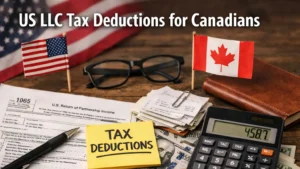E-commerce is booming—by 2027, online sales will account for 25% of global retail. Yet, over 80% of e-commerce businesses struggle with financial mismanagement, leading to tax issues, cash flow problems, and thousands of dollars in lost revenue.
Why? Many online sellers unknowingly make critical accounting mistakes—from misclassifying transactions to ignoring multi-channel fees and tax complexities. These errors can quickly drain profits and trigger CRA audits.
In this article, I’ll break down six of the most common e-commerce accounting mistakes—and how to fix them before they cost you thousands.
Quick Takeaways
- Incorrectly categorizing your income and expenses could lead to inaccurate financial records.
- Not tracking inventory properly can lead to stock discrepancies.
- Ignoring sales tax obligations may result in penalties for businesses.
1.Failing to Categorize Income and Expense Accurately
One of the most common e-commerce accounting mistakes businesses often make is not correctly tracking and recording their business expenses. In our experience, most eCommerce stores that come to us from other inexperienced accounting firms incorrectly categorize software subscriptions as office supplies rather than technology expenses.
What Are the Benefits of Categorizing Accurately?
It is essential to know where the money is coming from and where it is going so your businesses can make better decisions in the future, minimizing resources wasted on unimportant things. Therefore, categorizing your expenses accordingly can help control your cash flow much better.
If you’re seeking a loan from a bank, it’s also essential to make better financial statements as they show the business is up and running and financially healthy.
Most online stores that are not eligible to get funding and grow their business don’t accurately prepare financial statements indicating business income and expenses.
How to Categorize Income and Expenses More Accurately?
- Use accounting software like QuickBooks to set rules for automatic categorization, ensuring transactions are accurately recorded without manual effort.
- Regularly check the categories and verify the transactions are in the correct category. This ensures everything reflects your business activity precisely.
- Consider seeking help and consultation from an accountant specialized in e-commerce.
2.Failing to Track Inventory Properly
When you purchase an inventory for your e-commerce, and it’s still in the stock and not sold immediately, it cannot go on the income statement. Therefore, it sits on the balance sheet until it is sold and then moved to the income statement.
Failing to track inventory levels properly is another typical e-commerce accounting error businesses, especially newly established ones, often make.
Let’s say you purchase $50,000 worth of inventory at the start of the year. If you sell only half ($25,000) but mistakenly record the full $50,000 as an expense on your income statement, your profits will appear $25,000 lower than they actually are.
Correct Accounting:
$25,000 (sold inventory) → Recorded as Cost of Goods Sold (COGS)
$25,000 (unsold inventory) → Remains on the balance sheet as an asset
Incorrect Accounting:
If you mistakenly record the full $50,000 as an expense, your reported net income is much lower than reality, affecting profitability metrics, tax calculations, and financial decisions.
Solution: Use inventory management tools like Zoho Inventory or Shopify’s built-in inventory tracking to ensure accurate stock valuation and profit reporting.
Challenges of Not Tracking Inventory Levels Properly
- When inventory levels are high, it can affect the capital you could have allocated somewhere else. It may lead to cash flow issues, which can seriously damage your business if you have low funds in your bank account.
- When inventory levels are too low, it can lead to loss of sales. And create dissatisfaction among your customers, especially the regular ones.
However, there are ways to avoid making this e-commerce accounting mistake and the damage it may incur.
How to Track Inventory Levels Properly?
- Use inventory management tools that sync well with your accounting system. This can facilitate the process and control of the products in stock, prices, cost of goods sold (COGS), and forecasting demand.
- Use automated inventory updates to be fully aware of the real-time changes in stock levels.
3.Ignoring Sales Tax Obligations (GST/HST Compliance in Canada)
Thanks to technology, e-commerce businesses are now able to sell across the world. However, this matter can complicate tax paying since every state/country has its own set of tax regulations and rules for the generated income.
Why is It Important to Know Tax Obligations?
So, e-commerce businesses selling worldwide should be fully informed about different locations’ tax regulations, never miss deadlines, file their tax returns, and pay the taxes owed on time. Be aware that non-compliance can result in severe penalties and audits for your business.
How to Stay on Top of Your Tax Responsibilities?
- Understand tax requirements in every region you’re operating to ensure tax compliance.
- Use Automated accounting software like QuickBooks or Xero, with different integrations like TaxJar, to do tax calculations based on location.
- Keep yourself updated on tax regulations and laws, which might change occasionally.
As of 2024, the combined federal and provincial sales tax rates (GST/HST/PST) for each province and territory in Canada are as follows:
| Province/Territory | GST (%) | PST (%) | HST (%) | Total Sales Tax Rate (%) |
| Alberta | 5 | – | – | 5 |
| British Columbia | 5 | 7 | – | 12 |
| Manitoba | 5 | 7 | – | 12 |
| New Brunswick | – | – | 15 | 15 |
| Newfoundland and Labrador | – | – | 15 | 15 |
| Northwest Territories | 5 | – | – | 5 |
| Nova Scotia | – | – | 15 | 15 |
| Nunavut | 5 | – | – | 5 |
| Ontario | – | – | 13 | 13 |
| Prince Edward Island | – | – | 15 | 15 |
| Quebec | 5 | 9.975 | – | 14.975 |
| Saskatchewan | 5 | 6 | – | 11 |
| Yukon | 5 | – | – | 5 |
GST: Goods and Services Tax
PST: Provincial Sales Tax
HST: Harmonized Sales Tax (a combination of GST and PST)
CRA Compliance for E-Commerce Businesses
E-commerce businesses in Canada must follow CRA regulations to avoid fines and disruptions.
- Register for a business number and collect GST/HST where applicable.
- Track and report all income accurately—the CRA is increasingly monitoring online businesses.
- Maintain detailed records of sales, expenses, and invoices to ensure smooth audits.
- Use accounting software to streamline tax reporting and reduce errors.
- Work with a tax professional who understands e-commerce regulations.
Staying proactive and organized will help you avoid costly mistakes and stay compliant effortlessly.
4.Miscalculating Cost of Goods Sold (COGS)
Cost of goods sold (COGS) is the total cost of finished and ready-to-use products that a company manufactures and sells during a specific period.
Why is COGS So Important in E-commerce?
COGS is recorded as a business expense in the income statements, helping analysts and managers better understand e-commerce’s bottom line and manage the costs more efficiently. Keeping the cost of goods sold on track and as low as possible is essential to ensure more profit. So, if the COGS of one business increases, its net income will decrease.
What is Included in COGS?
The only costs included when calculating the COGS are the ones associated directly with product production, including:
- Direct materials
- Labor
- Manufacturing overhead
- Shipping costs (but not the cost of shipping products to customers)
- Direct costs of production
How is the Cost of Goods Sold (COGS) Calculated?
Let’s take an example of an online clothing store that sells trendy apparel. At the beginning of the year, the store has $5,000 worth of inventory. Throughout the year, they purchase an additional $12,000 in new stock. However, by year-end, $4,000 worth of inventory remains unsold.
COGS= Beginning Inventory + Purchases during the period − Ending Inventory
COGS= 5,000 + 12,000 – 4,000 = 13,000
If the store fails to track inventory properly, they might accidentally expense the full $17,000 (beginning inventory + purchases) instead of $13,000, making their profits appear lower than they actually are.
Why This Matters:
- Overstating COGS leads to underreported profits, which could raise red flags with tax authorities.
- Understating inventory value can impact business decisions, tax calculations, and loan applications.
- Accurate tracking ensures better cash flow management and optimized restocking strategies.
How to Avoid Miscalculating COGS?
- Using inventory management systems is a game changer. Use them to your benefit instead of manually counting the purchased and still-in-stock items.
5.Overlooking Personal vs. Business Expense Boundaries
Setting boundaries between these two expenses is crucial for any business owner. It’s among the most common e-commerce accounting errors small business owners make. Mixing personal and business expenses might seem convenient at first glance, but it can actually cause many tax and legal complications.
Why Should You Separate Personal Expenses From Business?
There are several reasons why it’s essential to separate your personal expenses and business expenses.
- Tax Deductions:
One key benefit of separating your personal and business expenses is easily claiming tax deductions. If you can’t prove an expense related to your company, you might lose the ability to claim a tax deduction.
- Protect Assets from Legal Liability:
If you run a company, you are already protected from personal liability. Mixing your personal and business expenses can put your assets at risk. Sometimes, your business might face legal and financial challenges, and your assets are taken away legally if you haven’t separated your business and personal expenses.
- Tracking Expenses Efficiently:
Overlooking personal vs. business expense boundaries can lead to losing the exact track of your expenses. It could later result in wrong financial statements with an inaccurate representation of profits.
How to Set Boundaries For Personal and Business Expenses?
- Separate bank accounts make tracking business expenses easier and more efficient.
- Hiring a bookkeeper or accountant ensures clear separation of expenses and smooth tax filing.
Note: There are some differences between e-commerce bookkeeping vs accounting. Bookkeeping focuses on recording and organizing daily financial transactions, while accounting analyzes this data to provide insights and support strategic decisions. Together, they give e-commerce businesses a strong foundation for growth.
- Keep detailed receipts with payee, amount, date, and proof of purchase. Tools like Dext help automate this process.
6.Not Using Accounting Software or Automation
Not using automated accounting software is another common e-commerce accounting mistake among business owners. Relying on outdated methods such as spreadsheets can lead to a lot of inaccuracy and error in the bookkeeping process.
Therefore, you need a very reliable and efficient tax system that aligns with your business. Many companies have lost their business because of manual accounting and bookkeeping.
How Can E-commerce Accounting Software Help Businesses?
Fortunately, preventing your business from falling into this pitfall is very easy. You should start trusting e-commerce accounting software, such as:
- Xero
- QuickBooks
- FreshBooks
that are designed to help you along different bookkeeping stages.
You can even integrate the accounting software with other tools like Avalara or Taxjar to learn if you have any tax liabilities from the past.
Xero
Xero is among the popular choices for e-commerce accounting software, suitable for double-entry small business accounting, handling bills and expenses, inventory, payroll, purchases, and sales.
| Pros | Cons |
| User-friendly interface: Suitable even for people with limited accounting knowledge. | Higher cost: Compared to other software, it can cost more, especially for smaller businesses. |
| Integrating with third-party apps: Payroll, inventory management, and CRM. | Learning curve: Some users may find the initial setup and learning curve challenging, particularly if switching from other software. |
| Multi-Currency support: Handles transactions in multiple currencies, which is ideal for international businesses. | Limited payroll features: Xero’s built-in payroll capabilities are not as robust as some dedicated payroll software |
| Excellent customer service: Including 24/7 online support for premium users. | Internet dependence: Being cloud-based, Xero requires a reliable internet connection to function smoothly. |
QuickBooks
QuickBooks accounting has been the most popular choice for small businesses, offering a variety of practical tools and satisfying customer needs.
| Pros | Cons |
| User-friendly interface: Simplifies complex accounting tasks for users with different levels of accounting expertise | Higher cost: It may be expensive, especially for small businesses, with monthly subscription fees and additional costs for extra features like payroll. |
| Integration with third-party apps: Integrating various third-party apps for e-commerce, CRM, and inventory management to cater to business needs. | Mobile app limitations:The mobile app sometimes hides some features you might want to use based on your immediate urge. |
| Robust reporting: The software provides a wide range of detailed reports, helping users gain insights into their financial health. | Internet dependence: A stable internet connection is necessary for the online version, and minor issues can limit your access to financial data. |
FreshBooks
FreshBooks is a double-entry accounting system suitable for all businesses, offering different features to suit your needs. The software is user-friendly for novice bookkeepers and supports all the needs that a larger business may need.
| Pros | Cons |
| Excellent user experience: A clean, intuitive design that is easy to navigate creates a unique user experience for all customers. | Higher pricing: Charges extra costs for the later on added team members |
| Built-in time tracking: Allowing users to log billable hours directly into the system, and is helpful for freelancers and service-based businesses. | Limited accounting features: Unlike other software like Xero and QuickBooks, it lacks vital accounting features like inventory management and multi-currency support. |
| Unusual features: Offers some unusual yet helpful features, like retainers to | Client Limits: Lower-tier plans are limited in the number of billable clients, which can be frustrating for growing businesses. |
Top GST/HST Compliance Mistakes Canadian E-Commerce Businesses Make
1.Charging the Wrong Sales Tax
Many sellers apply their home province’s HST/GST to all sales, which is incorrect.
Real Case: A client in Ontario charged 13% HST on BC, Alberta, and Quebec sales, leading to filing errors. We corrected this, ensuring taxes were applied based on customer location, not seller location.
Fix: Set up automated tax rules in Shopify, Amazon, or QuickBooks to charge the right rate per province.
2.Not Registering for PST When Required
If you sell over $30,000 in another province, you must register for sales tax there.
Real Case: A home décor seller crossed $30K in BC sales but didn’t register for PST, facing back taxes. We helped them register retroactively and avoid penalties.
Fix: Track sales by province and register for PST/QST when needed.
3.Forgetting to Enable HST in QuickBooks
Real Case: A client didn’t turn on HST settings in QuickBooks, forcing them to manually add tax to every transaction at year-end—a massive mess.
Fix: Enable HST settings from day one to avoid a nightmare at tax time.
4.Misunderstanding U.S. Sales Tax Rules
Real Case: Many Canadian e-commerce sellers ship to the U.S. without knowing state tax thresholds. Some states require registration after $100K or 200 transactions.
Fix: If you sell to the U.S., track state thresholds and register when required.
Case Study: How SAL Accounting Helped an E-Commerce Business Increase Sales by 25%
Background
An emerging e-commerce business specializing in handmade home goods faced increasing challenges as their monthly sales grew from $15,000 to $25,000. While demand surged, their accounting processes lagged behind, creating bottlenecks in tracking revenue, managing expenses, and filing taxes accurately.
The business relied on an outdated spreadsheet system, which resulted in:
- Frequent errors in expense tracking, leading to $5,000 in misclassified expenses
- Missed tax deadlines, causing late penalties of $1,200
- Manual data entry consuming 10+ hours per week, diverting time from business growth
Recognizing the need for a more efficient financial system, the business partnered with SAL Accounting to streamline their accounting operations.
Steps
1.Assessment of Needs
The SAL Accounting team conducted an in-depth financial analysis, identifying key challenges such as:
- Inconsistent expense tracking, leading to inaccurate financial reports
- Invoice mismanagement, delaying payments and affecting cash flow
- Lack of automation, resulting in excessive manual work and errors
2.Tailored Implementation
To address these issues, SAL Accounting implemented an AI-powered accounting system, customized to fit the business’s e-commerce model. Key features included:
- Expense automation, reducing errors and improving tracking accuracy
- Income categorization, ensuring seamless revenue allocation
- Real-time reporting dashboards, providing instant financial insights
3.Training and Support
SAL Accounting provided hands-on training sessions to ensure the business team could:
- Navigate the new system efficiently
- Understand automated tax calculations
- Utilize customized financial reports for better decision-making
4.Integration with Marketplaces
The new system was integrated with the business’s online sales channels, including:
- Shopify, Amazon, and Etsy, consolidating revenue tracking
- Payment processors (Stripe, PayPal), eliminating 10+ hours per week of manual data entry
- Automated inventory and sales reconciliation, reducing stock-related errors
Outcome: Sales Increased by 25% & Financial Management Improved
Within just three months of implementing SAL Accounting, the business experienced:
- 100% accurate financial records, reducing tax filing stress
- $5,000 in expense misclassifications corrected, leading to better cash flow management
- Tax preparation streamlined, avoiding $1,200 in penalties
- 25% increase in sales revenue as the team shifted focus from admin work to marketing & product development
With SAL Accounting in place, the e-commerce business gained financial clarity, reduced manual work, and boosted profitability, allowing them to scale with confidence.
Final Words
E-commerce accounting is an essential aspect of running and scaling an online business. By leveraging appropriate tools, maintaining accurate records, and staying compliant with financial regulations, you can set your business up for sustainable growth. Remember, professional assistance and careful planning can make all the difference in maintaining financial health and achieving long-term success.
At SAL Accounting, we understand the unique challenges that e-commerce businesses face when it comes to managing finances. Our dedicated team specializes in providing tailored accounting solutions designed to simplify your processes, ensure compliance, and drive growth. With our expertise, you can focus on what you do best—growing your business—while we handle the financial complexities.
Take the first step towards financial clarity and long-term success. SAL Accounting is there to help your business thrive!
Frequently Asked Questions About Common E-Commerce Accounting Mistakes
Many businesses struggle with tracking expenses, managing inventory, ensuring tax compliance, and maintaining proper records. These errors can lead to financial losses and tax penalties.
Mistakes can cause cash flow issues, incorrect tax filings, penalties, and poor decision-making, all of which slow down growth and profitability.
E-commerce businesses may need to collect and remit GST, HST, PST, or QST, depending on the province. They are also responsible for income tax on profits.
Stay informed about tax laws, register for applicable taxes, use accounting software, and consult an accountant to ensure proper filing and avoid penalties.
Maintain well-documented, organized financial records, regularly reconcile accounts, and ensure tax compliance to simplify the audit process.
Use inventory management software that integrates with your accounting system to properly track stock levels, costs, and sales. This ensures accurate profit calculations and financial reporting.
Yes! Accurate inventory tracking ensures proper cost of goods sold (COGS) calculation, prevents stock issues, and helps with pricing and purchasing decisions.
Calculate total revenue, then subtract expenses like COGS, shipping, platform fees, and taxes. Using accounting software can automate this process and improve accuracy.
Popular tools include QuickBooks, Xero, and Wave, which automate invoicing, track expenses, and simplify GST/HST reporting for Canadian sellers.
While accounting doesn’t reduce fees directly, proper financial tracking can help optimize costs, manage cash flow, and apply deductions effectively, improving overall profitability.
If your business is growing or tax rules seem overwhelming, hiring an accountant can save time, prevent costly errors, and provide financial insights to help scale your business.
Refunds and chargebacks should be properly categorized in your records and deducted from revenue to maintain accurate financial statements and tax filings.
One client had to manually apply HST to each transaction at year-end, causing major delays and errors. Enable HST settings from the start to avoid this hassle.